How to Optimize PC for gaming 2021
And sometimes your computer may crash when you run a specific game And the reason may be that your device is old or perhaps the relevant game settings have not been set and updated properly, and as a solution, we will suggest one of the best programs for you to treat the various problems that you may face while playing games.
We are talking here about the Game Fire 6 program which is about A utility tool that will inevitably help you improve your PC performance and have a better gaming experience.
 |
| How to Optimize PC for gaming 2021 |
How to optimize laptop for gaming
Game Fire 6 is very different from other competing programs, and for good reason you can customize it according to the games installed on your computer.
All you have to do is create a profile for each of your games, and you can save the settings for later use, recent changes do not affect this program On the safety and performance of the system in any way because when the game ends, these changes will be reversed.
The program comes with a good organized interface that greatly facilitates its way of working as it starts to improve your computer system by closing all unnecessary processes that may lead to slowing it down automatically, improving random access memory (RAM) and scheduled tasks in addition to third-party services and applications and suspending updates Windows Automation and a lot of that is provided by this wonderful program.
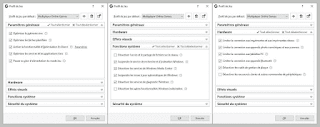 |
| Optimize Windows 10 for gaming 2021 |
Once you are done setting the various options available, all you have to do is click on the Activate Game Mode button before the game starts and congratulations.
 |
| FPS booster For PC |
How to improve gaming performance on laptop
The program comes in two versions, free and paid:
Game Fire 6 Free Edition: allows you to take advantage of the basic functions of the program and the right to access basic system modification, to improve system and hard disk performance as well as defragment the game. This demo is especially interesting if you play very little games and don't require a lot of resources.
For the paid version, you will have access to all functions and take advantage of the following features:
- Real-time game and app performance boost.
- Reducing background processes to avoid consuming available resources.
- Fully adjust system settings to eliminate lags and interruptions in the game.
- Modify network and internet parameters.
- Modify all scheduled processes, services and tasks to avoid resource consumption.
- Automatic RAM optimization, power plan tweaks, and more.
- Automatic program update.
- Premium assistance 24/7.
Whichever offer you choose, the program is ad-free and provides optimum security, this complete utility software will allow you to optimize the performance of your computer without the need for tampering or boring installs.
The program is available for Windows operating systems. You can download it VIA THIS LINK
