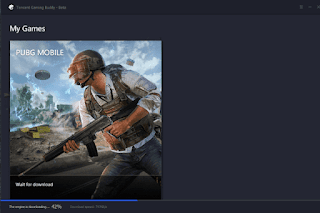Best emulator for pubg mobile 2021
What is the best PUBG emulator?
Best 7 PUBG Mobile Emulators on PC to get a new gaming experience.
The PUBG mobile game is very comfortable, but playing pubg mobile on the computer is great, especially for the smaller ones. You can buy the PUBG PC version but it will be expensive and if you don't want to buy then what is the option?
Which emulator is best for PUBG in PC?
You have one option to go to PUBG Mobile. You can play PUBG Mobile on your mobile device as well as on PC using PUBG Mobile emulators for weak devices and it's free.
 |
| best emulator for pubg mobile 2021 |
With the increasing technology and gaming community, it is possible to play a direct adaptation of PUBG Mobile and any Android games on the big screen with the help of Android emulators.
What is a PUBG emulator
Android Emulator is an Android virtual device (AVD) that represents a specific Android device on the desktop.
In simple language, it is a program that can simulate or run Android OS on desktop or laptop for users who want to use Android apps or games or for developers.
The best pubg emulator for weak devices 2021
1. Tencent Gaming Buddy (recommended)
Tencent's PUBG Mobile Emulator that was specially developed for PUBG Mobile. This will help Windows users comfortably play Android games on their computer. This is the best PUBG emulator for mobile devices because it was developed by PUBG developers.
 |
| Tencent Gaming Buddy Emulator |
Tencent Gaming Buddy allows the best mouse and keyboard controls to easily play PUBG Mobile on PC with fully optimized controls. Depending on your PC, you can easily change keyboard and mouse settings and configurations for an amazing gaming experience. Also, you can choose from different layout that is best for you.
You can even play PUBG Mobile on low-end PCs as well with this emulator. You only need to lower the graphics settings when using the emulator on weak computers.
Main Features:
You can fully optimize the controls. You can even play PUBG Mobile on weak computers
Pubg (tencent gaming buddy)
- Operating System: Windows 7, 8, 10 (32-bit and 64-bit)
- RAM: 3 GB or higher
- CPU: Dual Core from Intel or AMD, 1.8GHz
- Price: Free
2. Bluestacks
Bluestacks is one of the most popular and most popular bluestacks Android Emulator among millions of users. There are many reasons for this, bluestacks Android Emulator is compatible with both Windows and Mac, and it gets regular updates, compatible with games as well as Android apps. Recent updates put Bluestacks on Android Nougat.
 |
| Bluestacks 4 Emulator |
For PUBG, this emulator comes in two paid and free versions. Whereas, the free version is full of ads and the paid version is without ads.
Bluestack plays PUBG Mobile game smoothly and efficiently even on weak computers. You can also play the game with Gamepad, it allows to integrate various gamepad features. One of the best features is that it has the ability to launch multiple instances so you can play multiple games simultaneously. You can also download various apps from the Android app store or install standalone APK files.
Download the latest version of Bluestack for smooth and amazing experience, because old versions are very slow.
Main Features:
- Compatible with both Windows and Mac
- Ability to launch multiple instances
Bluestacks 4 system requirements:
- Operating System: Windows 7, 8, 10 (32-bit and 64-bit)
- RAM: 2 GB or higher
- CPU: Intel or AMD Processor
- Price: free or paid
3. Memu
Memu is one of the best and latest Android Emulator that has managed to become more popular. This emulator is the best PUBG Mobile is very fast and provides more features than any other android emulator.
When turned on, you are greeted with a 4-year-old Android version, with the menu on the right bar. It comes with Google play store preloaded so you can download and play any android games and android app. Also, you can open any APK file directly from Memu.
 |
| Memu Emulator |
This emulator is loaded with extensive features that make playing easy on a large screen. You can also run multiple games and apps simultaneously. Memu has great keyword mapping features that you can customize to your PUBG Mobile gaming needs. Other than this emulator it supports full screen mode, screenshot tool, play history, automatic updates PUBG which is also a feature, not all emulators and many other features provide it.
For gamers, Memu is the best PUBG Mobile Emulator.
Main Features:
- Pre-loaded Google Play Store
- You can open any APK file
- Ability to launch multiple instances
- Screen Capture Tool
- Record the operation
Memu Run Requirements:
- Operating System: Windows 7, 8, 10 (32-bit and 64-bit)
- RAM: 3 GB or higher
- CPU: Intel or AMD CPU
- Price: Free
4. Nox Player
It is another Android emulator available for players who want to sell Android games on their PC. It allows you to download APK files downloaded from outside the Play Store to your computer.
 |
| Nox Player Emulator |
You can enjoy playing with the gamepad of the computer or you can also assign switches or buttons to perform the functions of Android phones. There are also some features like Memu Players like screenshot and screen recording option. You can find it in the toolbar at the right end of the window. Also, you can play more than one game or app at a time.
In Nox player, you can change the number of CPU cores, FPS or the amount of RAM you want to allocate which will give you a smooth playback experience.
Main Features:
- - APK files downloaded outside the Play Store can be downloaded
- - Multiple instances at the same time
- - You can allocate RAM, CPU
Nox app player requirements:
- Operating System: Windows 7, 8, 10 (32-bit and 64-bit)
- RAM: 1.5 GB or higher
- CPU: Intel or AMD Processor
- Price: Free
5. Andy
This Android emulator is different from all other Android emulators, it enables you to connect Android device and computer, in a perfect virtual world for games. It is compatible with both Windows and Mac.
Andy brings your favorite communication, social networks, and entertainment mobile apps to your desktop, and you can receive WhatsApp message too.
 |
| Andy Emulator |
As for PUBG Mobile game it gives you generally good experience in this game, but I suggest you go for Tencent Gaming Buddy or Memu Android Emulator.
Main Features:
- You can connect Android and PC
- Communication applications on the desktop
Andy Requirements:
- Operating system: Windows 7, 8
- RAM: 3 GB or higher
- CPU: Dual core AMD or Intel CPU with virtualization support
- Price: Free
6. LD Player
LD Player is one of the best PUBG Mobile Emulator for Windows, but many people don't know about this emulator. This emulator enables you to play PUBG Mobile on windows and mac OS with amazing graphics and best gaming experience.
 |
| LD Player Emulator |
You can play PUBG Mobile or many Android games with the simple and easy keyboard and mouse. It also enables you to play multiple games at the same time, smooth gaming experience. You can also install games from Google play store.
Main Features:
- Play with keyboard and mouse
- Multiple cases simultaneously
- Download apps from Google play store
LD Player System Requirements:
- Operating System: Windows XP, 7, 8, 10 (32-bit and 64-bit)
- RAM: 2 GB or higher
- CPU: Intel or AMD CPU (x86 / x86_64 processor)
- Price: Free
7. Remix OS
With Remix OS player, you can play your favorite Android games or PUBG Mobile game on computer big screen with great experience. You can map keyboard buttons for superior experience and control, and it also provides multiple games simultaneously.
 |
| Remix OS Emulator |
Remix OS is compatible with Android Marshmellow version and weak devices. This emulator is a little different from all other emulators, it does not support AMD chipset and it requires virtualization technology in the BIOS of your computer.
Main Features:
- Keyboard mapping
- Smooth gaming experience
- Multiple games simultaneously
- Support for vulnerable devices
Remix OS Player System Requirements:
- Operating System: Windows XP, 7, 8, 10 (32-bit and 64-bit)
- RAM: 2 GB or higher
- CPU: Intel or AMD CPU
- Price: Free
So what is the best pubg emulator for soft devices?
Tencent gaming buddy is the best mobile emulator for PUBG because it is officially developed by the developers of PUBG game, and only PUBG game for mobile devices only.
I will recommend you to try Tencent gaming buddy if you have 3GB RAM on pc or go for Bluestack, Memu or LD Player
Explain How to download latest version of Tencent Gaming Buddy
Step 1: First of all, you need to download Tencent gaming buddy from their official website, link below.
Step 2: Before starting the installation process of tencent gaming buddy select the file path from the customizing button. Next, click "install" to install Tencent gaming buddy on your computer.
Step 3: Now click on the "start" button and the PUBG Mobile game download will start automatically.
Step 4: Then choose the right graphics to get the best gaming experience for your PC. If you have a weak or low capacity device, choose SD 720P. If you choose otherwise, the game will definitely stop.
Step 5: Change the Tencent gaming buddy from the right side. Select memory / processor / according to what works best for you.
Step 6: After restarting, click Play, you are now ready to play PUBG on PC
Hope You Like It 😍 Any Question Leave A COMMENT 😘